
Boardbinder vs Dropbox (+ Google Calendar)
Pricing, features, and user-friendliness are all important aspects of choosing board management software. We’ve put together a list of a few common tasks boards face and how you can address them.

Pricing, features, and user-friendliness are all important aspects of choosing board management software. We’ve put together a list of a few common tasks boards face and how you can address them.
In order to share your board documents with your members, you’ll need to invite them. BoardBinder and Dropbox both have similar ways to invite members (by using email addresses), but BoardBinder doesn’t require your members to create their own accounts and create another password. With BoardBinder, you can also see when your members have last logged in, and easily resend an invite or link to login.
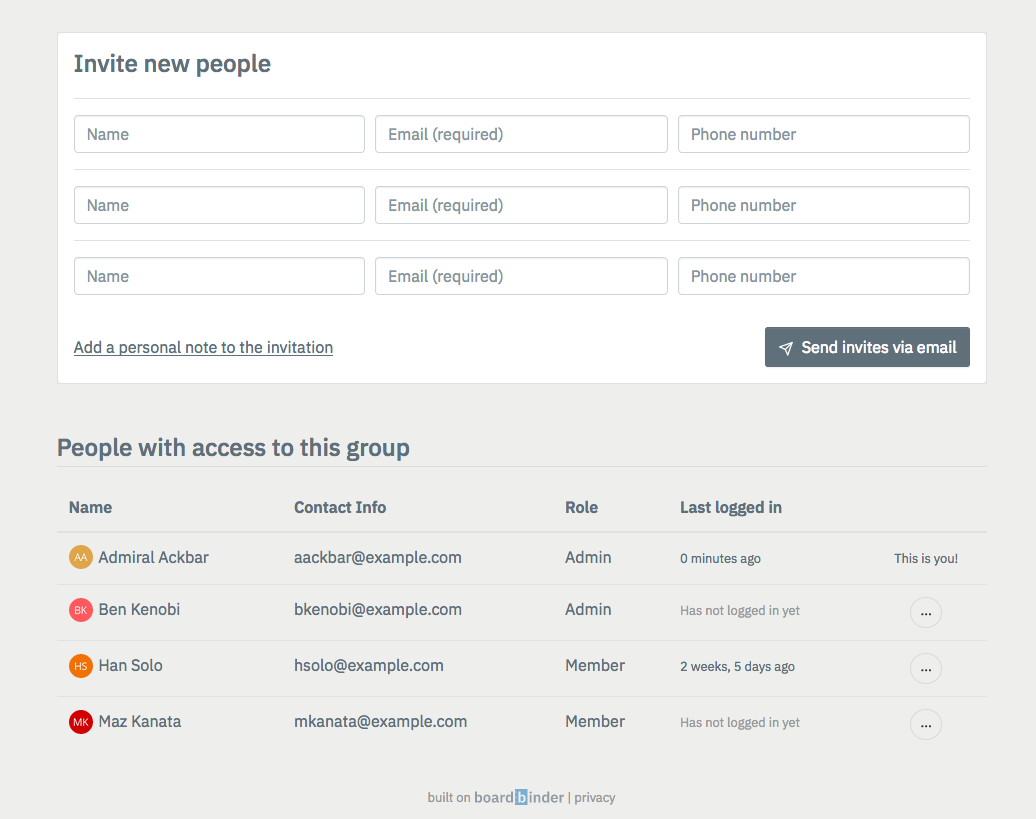
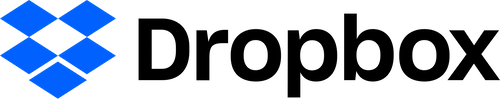
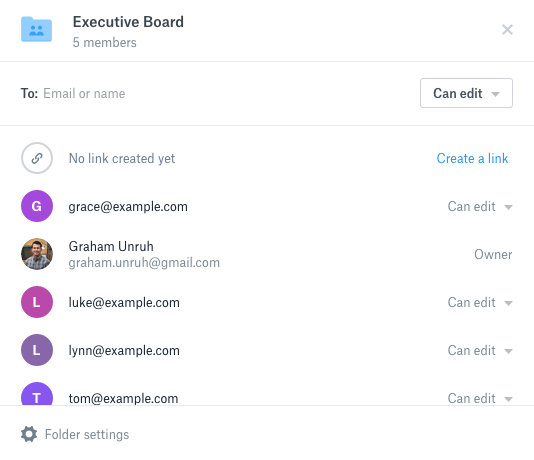
Whether your board meets once a week or once a quarter, you need to schedule it somewhere. Emails with meeting details get lost or forgotten, shared Google calendars are helpful to members, but can be difficult to set up. BoardBinder lets you schedule your meetings and events for each group, and automatically sends out email reminders. With the relevant documents and schedule all in one place, your members are more likely to use it and be involved.
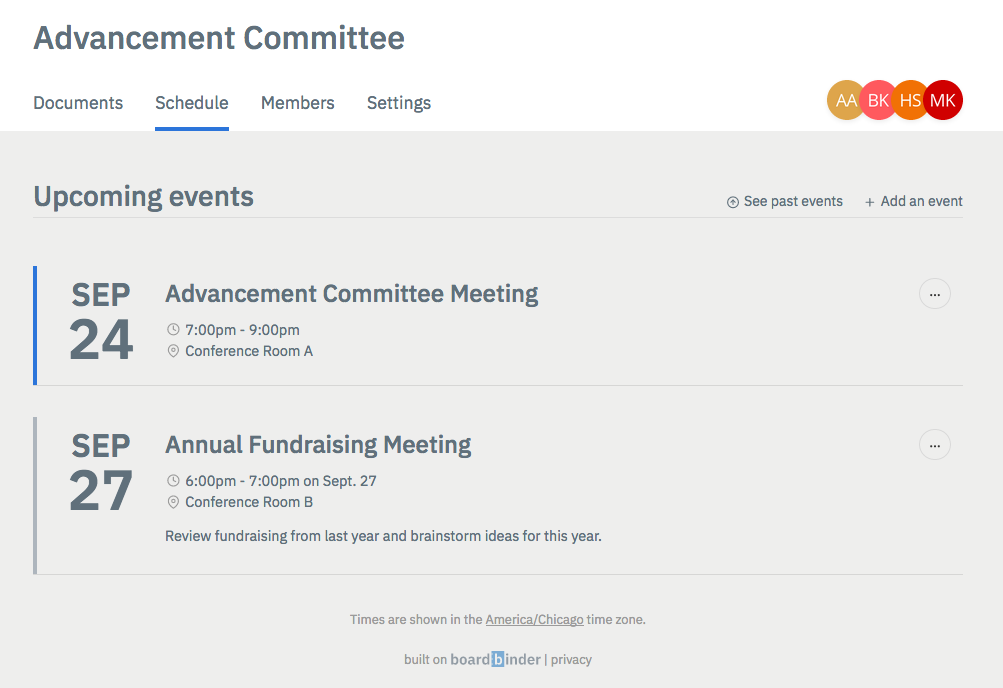

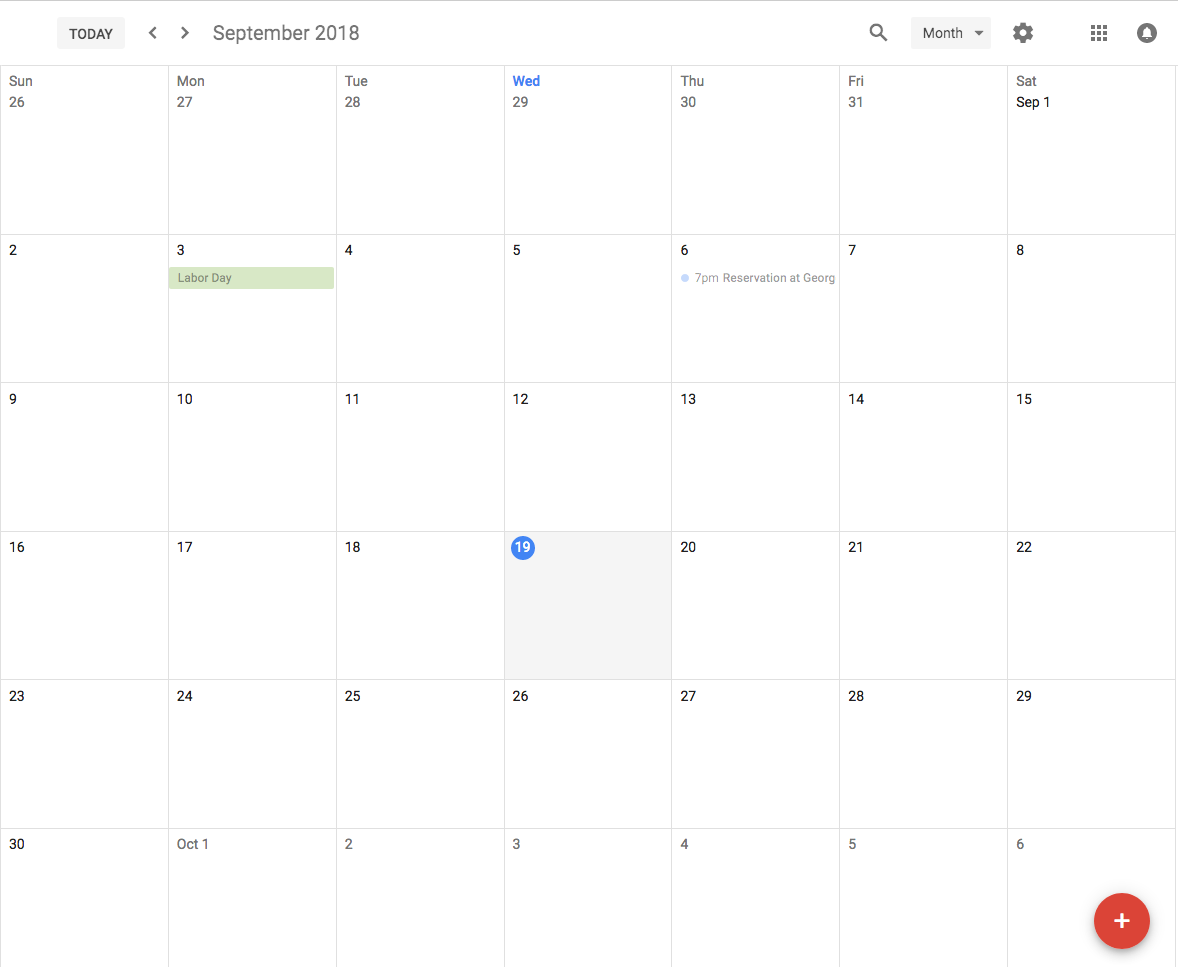
The bottom line for any software is the price. You can accomplish almost everything that BoardBinder does with a combination of Dropbox/Google Drive and a shared Google Calendar with the various free accounts that each service offers. The downside is more work for the administrator, less convenience for your members, and potentially less engagement from your board.
BoardBinder was designed specifically for boards and associations to give them a platform to do their work easily and efficiently. We’re going to continue adding features to make it more usable and user-friendly.